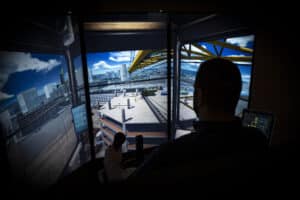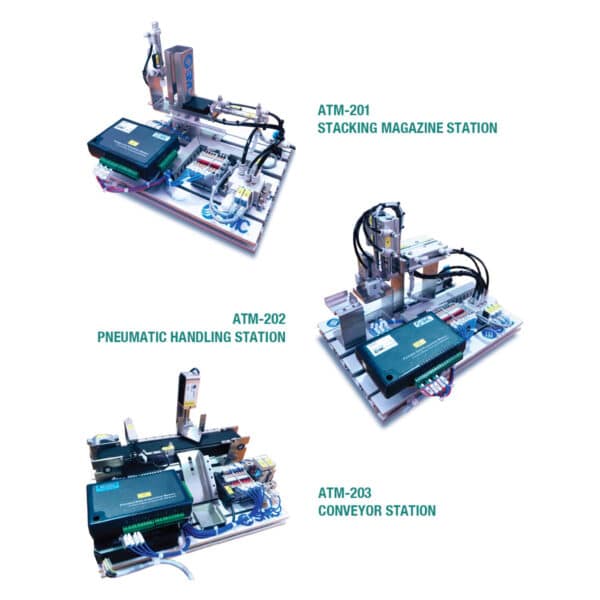THE TENSTAR SIMULATOR
IS AN ALL-IN-ONE SOLUTION
ONE PLATFORM,
MANY MACHINES
The most exciting and immersive driving simulator available to students for real-world training on real equipment and machines.
Our unique Virtual Reality Simulator offers the unique ability to combine several machine types all on the same platform for varied and robust training capabilities! Train on over 27 industrial equipment types and machines all on the same simulator!
With our modular design, you can always adapt the simulator platform to create your optimal solution by combining professional components from the industry – steering wheel, joysticks, pedals, control systems, screens, VR headsets, etc.
Each machine education driving simulator has a set of carefully developed exercises, optimized to train the students in areas of maintenance, driving, maneuvering, safety and special handling.
Pricing upon request
SIMULATIONS IN ACTION
THE TENSTAR DIFFERENCE

INTERACT & PRACTICE TOGETHER
MULTI-MACHINE ENVIRONMENT
With MME, several different users can cooperate and interact in the same environment. Students solving tasks together offers a new level to simulation-based education, ensuring students are prepared for reality.
Additional MME features:
- You can place a person, using a VR-headset, in the visual training nvironment. The user can move around the worksite to observe and communicate through hand gestures.
- Students solve tasks together in the virtual environment - each student using their own machine.

FEEDBACK FOR MORE EFFECTIVE LEARNING
TENSTAR SCORING SYSTEM
Tenstar Scoring System offers scoring results based on Safety, Quality, and Economy. It enables evaluation, feedback, offering incentives for the student's progress and development.
The scoring system includes:
- A complete exercise report, containing the student's score, can also be exported as a PDF for closer evaluation.
- A review shows immediately after a completed exercise with the score on Quality, Safety, and Economy.

ANALYZE, EVALUATE & IMPROVE
TENSTAR RECORD & REPLAY
All training sessions are automatically saved and stored in the system. The exercises can then be watched again from any chosen angle and at any given time, helping students improve their driving.
Key TRR Features:
- Choose the sequence you want to analyze, pause, adjust the view in 3D, start again, and learn from what happened.
- Analyze the exercise in full 3D from an external viewpoint or from within the vehicle.
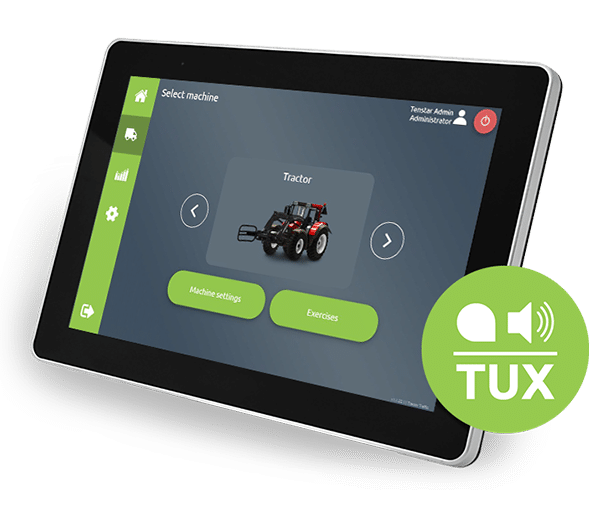
INTUITIVE & SELF-EXPLANATORY
TENSTAR USER EXPERIENCE
Tenstar User Experience has been internally developed and offers a clean
keyboard free user interface, making use of all the display screens when
selecting your chosen machine type and task.
Additional UX features:
- Machines and exercises are easily selected on the user-friendly touchscreen.
- Each user has a personal login and can quickly resume where they previously left off.
CUSTOMIZE YOUR SIMULATOR
After choosing your base, easily expand your simulators capabilities with quick connecting controls & pedals.

Steering Wheel
Designed and developed by Tenstar our steering wheel offers a more realistic driving experience with unique characteristics adapted for different vehicles.

Virtual Reality
Using a VR-headset adds more realism to the simulation with better depth perception and enables VR-walkaround for machine inspection.

Driver's Seat
Professional driver's seat with a low back. We use the best and highest quality from BE-GE in Sweden.

Quick Switch
Standard levers of the highest quality from SVAB and Exidor with innovative and functional design. All settings and functions correspond to real equipment.

Interchangeable Pedals
Floor-mounted pedals for traffic and tracked vehicles that are easily interchangeable when switching vehicle. Or use the hanging pedals for car simulation.
See how toolkit can help your program
Reach out to our sales team to see which Tenstar configuration would best serve your education or training program!
Sales
sales@toolkittech.com
(512) 203-0590
General
info@toolkittech.com
"*" indicates required fields