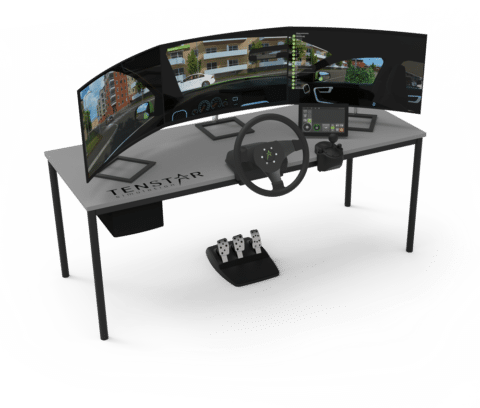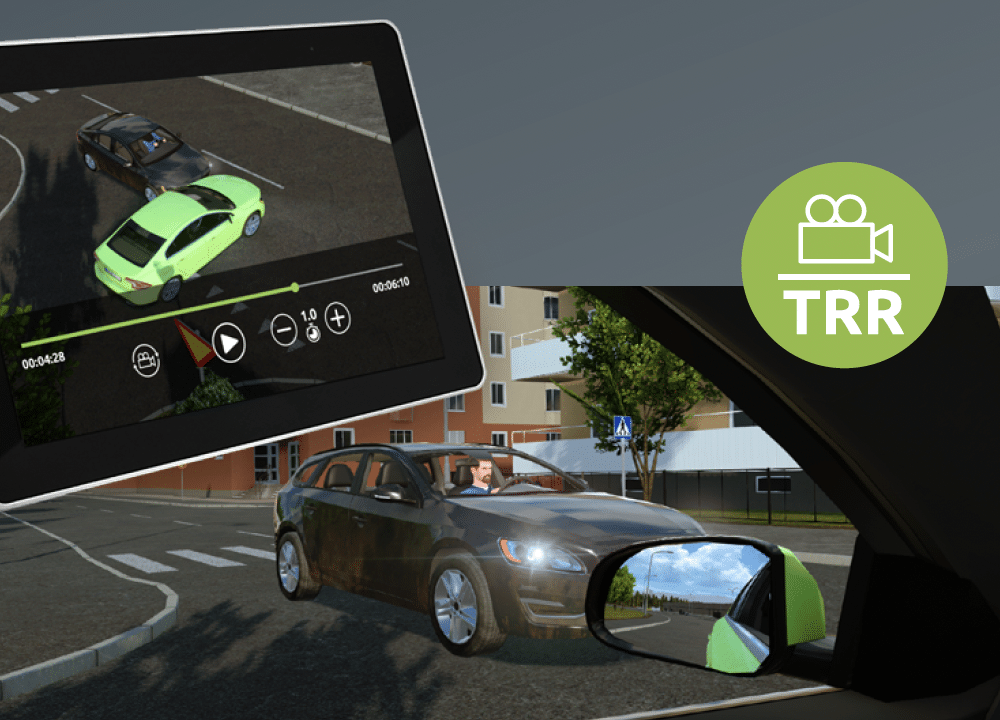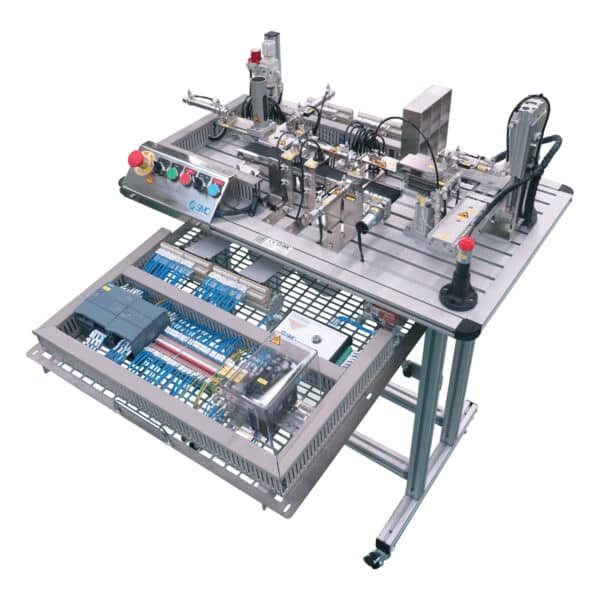Description
The most exciting and immersive driving simulator available to students for real-world training on real equipment and machines.
Our unique Virtual Reality Simulator offers the unique ability to combine several machine types all on the same platform for varied and robust training capabilities! Train on over 27 industrial equipment types and machines all on the same simulator!
With our modular design, you can always adapt the simulator platform to create your optimal solution by combining professional components from the industry – steering wheel, joysticks, pedals, control systems, screens, VR headsets, etc.
Each machine education driving simulator has a set of carefully developed exercises, optimized to train the students in areas of maintenance, driving, maneuvering, safety and special handling.
With our Tenstar Heavy Equipment Operator Simulator, you’ll be able to provide your students the most realistic and safe simulated experience for operating heavy equipment machines. Our simulator features augmented reality technology to give students an up-close look at the details and nuances of these machines.